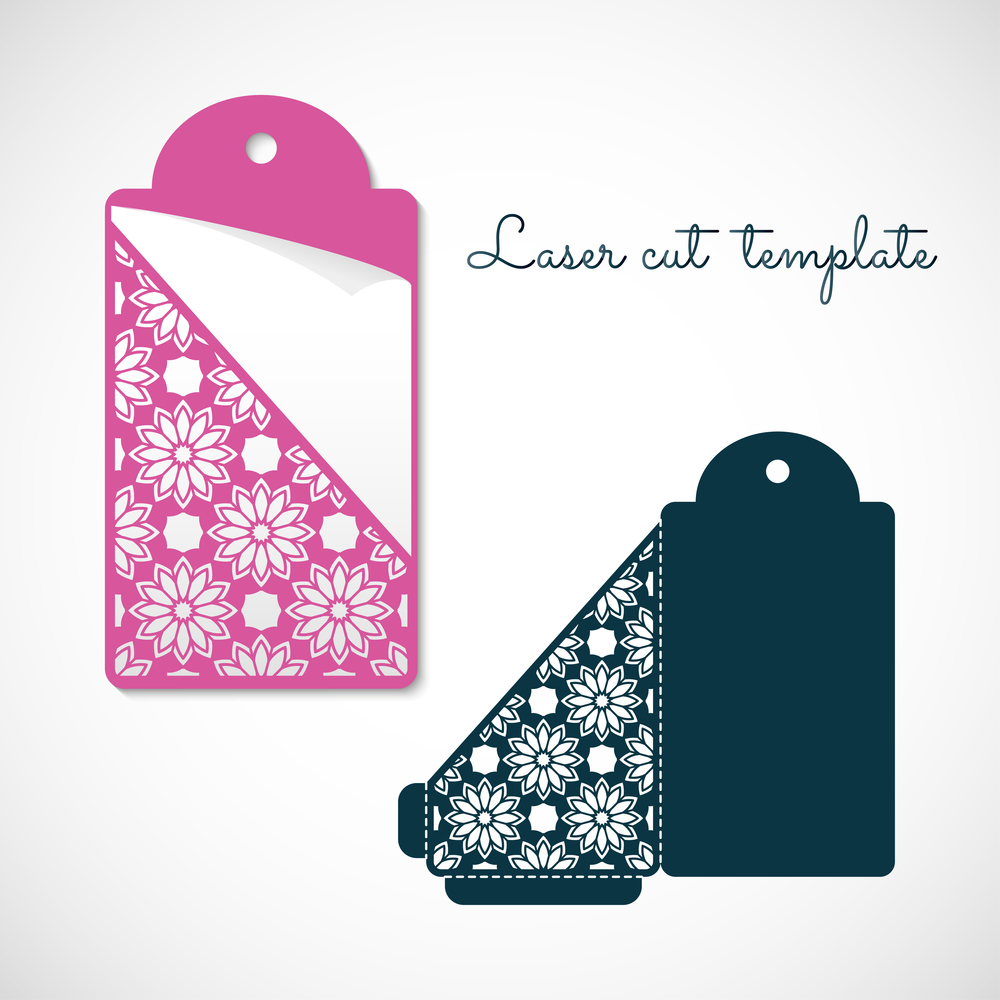Have you ever wondered where to find design templates for your laser die cutting machine? When it comes to design, there are a few key things to consider. First and foremost, the format of the design templates is crucial. Most laser die cutting machines require templates to be in vector format, such as SVG or DXF. These formats allow the machine to interpret the design accurately and ensure clean cuts. Thankfully, there are many online marketplaces where you can find a wide range of design templates in the correct format for your machine.
In the next section, we’ll explore some popular marketplaces where you can find an abundance of design templates. Whether you’re looking for intricate patterns, fun shapes, or even custom designs, these marketplaces are sure to have something that catches your eye. So, keep reading to learn more about where you can find these design templates and start creating beautiful projects with your laser die cutting machine!
Types of Design Templates for Laser Cutters
Standard designs
Standard designs are commonly used templates that are readily available for laser die cutting. These templates include basic shapes like circles, squares, and triangles, as well as popular symbols and icons. Standard designs are ideal for simple projects or when quick and straightforward cutting is required.
Custom designs
Custom designs are tailored templates created specifically for a particular project or product. These templates are unique and can be personalized to suit individual preferences or brand requirements. Custom designs offer flexibility and allow for greater creativity in laser die cutting. However, they may require additional time and cost for designing and processing.
Pre-designed templates
Pre-designed templates are ready-made designs that can be directly used for laser die cutting. These templates are often available for download or purchase from online platforms or specialized laser cutting websites. Pre-designed templates offer convenience and versatility, as they cover a wide range of themes, patterns, and designs.
Finding Design Templates
Online marketplaces
Online marketplaces offer a wide selection of design templates for laser die cutting. They allow sellers to showcase and sell their templates, giving users a vast range of options to choose from. The templates tend to be reasonably priced, but many marketplaces also offer free ones. A few marketplaces to consider are Etsy, Creative Fabrica, Creative Market, Design Bundles and Vecteezy. When browsing through online marketplaces, consider reading reviews and ratings, checking seller credibility, and ensure the compatibility of the template with your laser cutting machine. Check to see if the website offers tutorials or tips. If you plan on selling your creations, remember to check the marketplace licences and guidelines first.
Design software websites
Many design software websites, such as Adobe Illustrator and CorelDRAW, offer design templates that are compatible with laser die cutting. These templates are often available for free or for a reasonable price. Design software websites are an excellent option for those who are familiar with design software and prefer customized templates.
Specialized laser cutting websites
Specialized laser cutting websites focus specifically on providing design templates for laser die cutting. These websites often have extensive collections of pre-designed templates that cater to various industries and applications. Some specialized laser cutting websites even offer customization services, allowing users to modify the templates to fit their specific needs.
Design Template Formats
Vector formats
Vector formats like SVG (Scalable Vector Graphics) and AI (Adobe Illustrator) are the most commonly used formats for laser die cutting design templates. These formats allow for scalable and editable designs, which are essential for maintaining the quality and precision of the cuts. It is advisable to use vector formats to ensure compatibility with a wide range of laser cutting machines.
File compatibility
When selecting or creating a design template, it is crucial to consider the compatibility of the file format with your laser cutting machine. Different machines may have different requirements in terms of file formats and specifications. It is recommended to refer to the user manual or guidelines provided by the manufacturer to ensure the compatibility of the design template.
Recommended file types
Apart from vector formats, other commonly used file types for laser die cutting design templates include DXF (Drawing Exchange Format), PDF (Portable Document Format), and EPS (Encapsulated PostScript). These file types are widely accepted by most laser cutting machines, ensuring smooth and accurate cutting processes.
Creating Design Templates
Understanding laser cutting requirements
Before creating a design template, it is essential to have a clear understanding of the laser cutting requirements. Factors like material type, thickness, and laser cutting speed should be considered. Consult the user manual or seek guidance from the manufacturer to ensure that your design template aligns with the laser cutting specifications.
Using design software
Design software like Adobe Illustrator, Affinity Designer, CorelDRAW, or Inkscape can be used to create design templates for laser die cutting. These software programs offer a wide range of tools and features to create intricate, precise, and editable designs. Familiarize yourself with the software and experiment with different techniques to create customized templates for your laser cutting projects.
Considerations for precision cutting
When designing templates for precision cutting, it is vital to account for the kerf, which is the width of the laser beam. Adjustments should be made to the design to compensate for the kerf and ensure accurate cutting. It is recommended to test the design on a small scale or consult experienced laser cutting professionals to optimize the template for precision cutting.
Design Template Examples (click links to view)
Simple shapes
This is a standard design template consisting of stencil geometric shapes like circles, squares, and triangles. It is ideal for beginners or simple cutting projects with minimal intricacy.
Coasters
This helps you produce wooden coasters with cut-out designs, in both square and circle formats.
Tropical leaves
This is a set of pre-designed templates with a botanical theme. The intricate patterns can be used for various applications such as stationery or home decor.
Choosing the Right Design Template
Considering material type
When selecting a design template, consider the type of material you will be cutting. Different materials may have different cutting requirements and limitations. Ensure that the chosen template complements the material’s characteristics and allows for clean and precise cuts.
Complexity of the design
The complexity of the design should be aligned with your skill level and the capabilities of your laser cutting machine. Intricate designs with numerous cuts may require specialized techniques and settings. It is essential to choose a design template that matches your expertise and equipment.
Budget considerations
Design templates vary in terms of pricing, depending on factors like customization, complexity, and exclusivity. Consider your budget limitations and ensure that the chosen template offers value for money. It is recommended to compare prices and features before making a purchase.
Deciding the Best Template for You
Design templates play a crucial role in achieving precise and intricate cuts with laser die cutting machines. Whether you opt for standard designs, custom templates, or pre-designed options, it is essential to choose a template that aligns with your project requirements, material type, and budget. By using appropriate design templates and understanding laser cutting requirements, you can unleash your creativity and explore the full potential of laser die cutting technology.
In conclusion, design templates for laser die cutting machines can be found on online marketplaces, design software websites, and specialized laser cutting websites. Vector formats like SVG and AI are commonly used, and it is advisable to choose a template that is compatible with your laser cutting machine. Creating your own design templates requires an understanding of laser cutting requirements and the use of design software tools. By considering material type, complexity of the design, and budget considerations, you can choose the right design template and unlock endless possibilities in laser die cutting.